
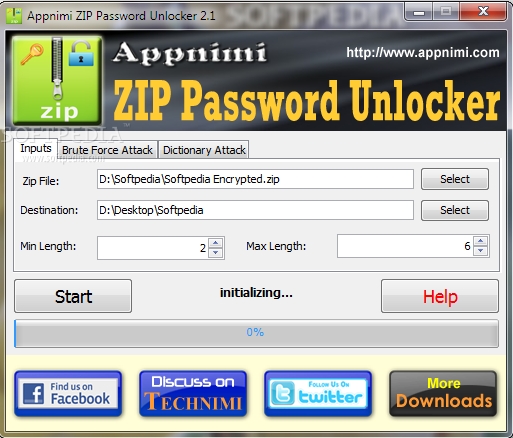

The method discussed above requires a lot of steps to be taken, and it cannot be used by everybody except advanced PC users who understand CMD instructions. Remove Password from ZIP File Using iSunshare ZIP Password Genius Open the original ZIP file and use the cracked password to access the files inside, or you can remove the ZIP password now. The password is now shown to you, simply copy it out. Now, to view the cracked password, type sample.pot, and press Enter. Once the password has been cracked, you’ll see a “Session Completed” as the last command in the CMD window. Enter this command to crack the ZIP file password: john.exe -pot=sample.pot -wordlist=john/run/password.lst sample.hash Note: the name of the ZIP file we are using is “sample,” so you have to change “sample” to the name of the ZIP file when writing this command in CMD. Now, it’s time to crack the ZIP file password, type the following command in CMD: zip2john.exe sample.zip > sample.hash Windows key + R, type CMD, and press “Enter.” Write this command in CMD: cd desktop/john/run and press Enter again.
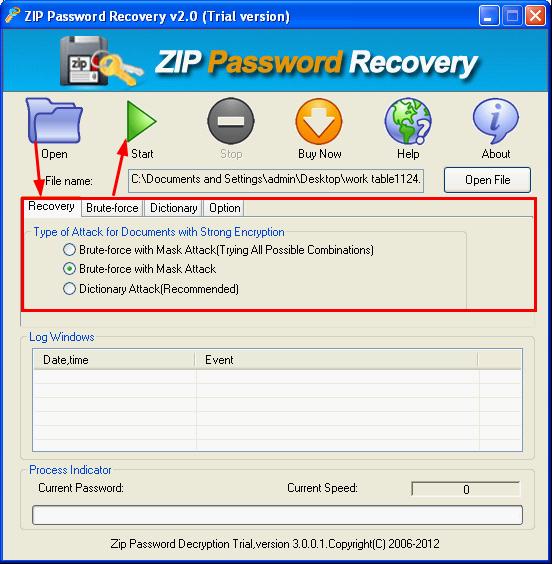
At this time, you will now have to open Command Prompt on the PC. Go to the directory where the password-protected ZIP is saved, right-click and “Copy.” Go to the RUN folder, right-click again, and “Paste.” You can use the keyboard shortcuts for copy and paste to make things faster. Now, you’ll have to copy the password-protected ZIP file into this folder, which is also inside the John folder (on desktop). Launch the “John” folder on the desktop, double-click on the “Run” folder to open. Rename the folder (on your desktop) to “John.” Merely copying and renaming this folder means the utility is already installed on your PC. Open the downloaded ZIP archive, copy the folder you see to your PC desktop. Firstly, you’d need to download a cross-platform utility called “John the Ripper.” Enter this link on a web browser to download any version of “John the Ripper.”. This method is quite daunting however, it is one of the ways you can remove password from ZIP files without using any software. To remove the password protection on a ZIP file using CMD, you need to be patient, and get ready to go through several steps. Method 1: Remove Password from ZIP File Using CMD
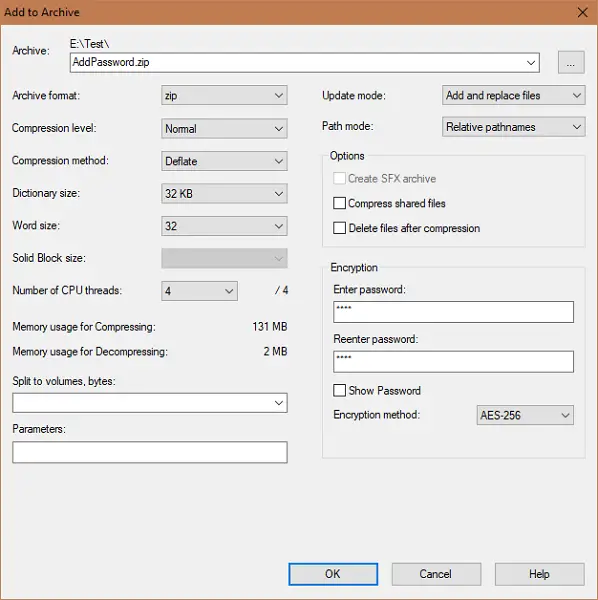


 0 kommentar(er)
0 kommentar(er)
